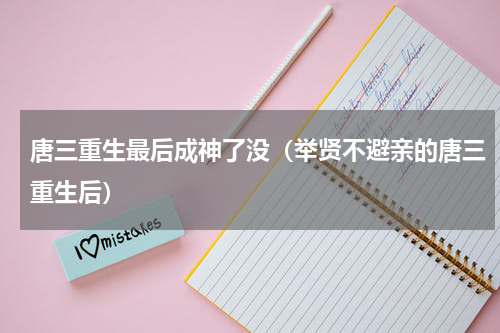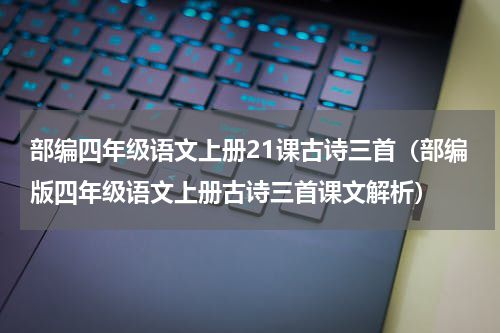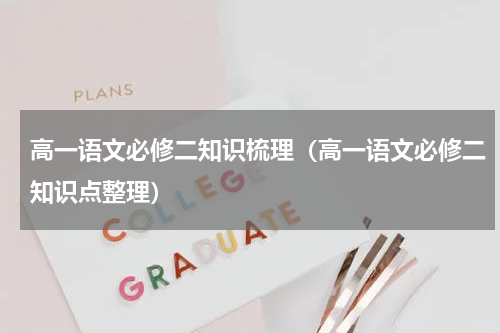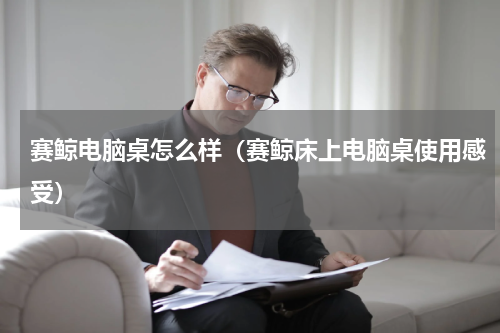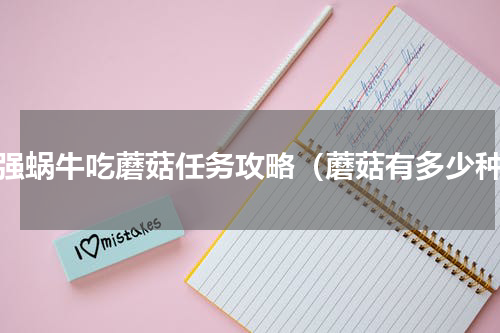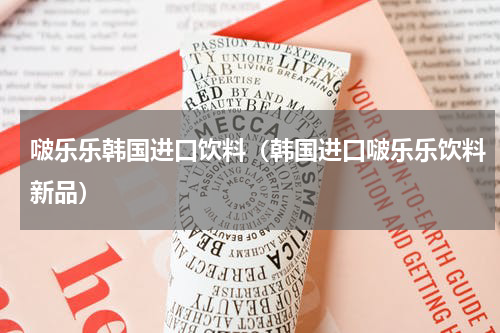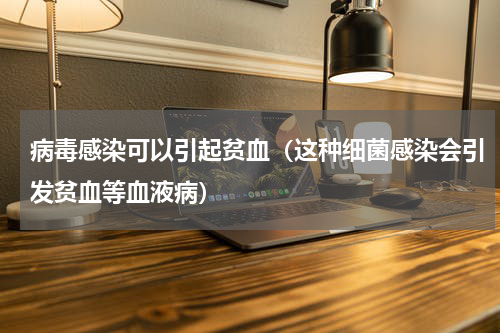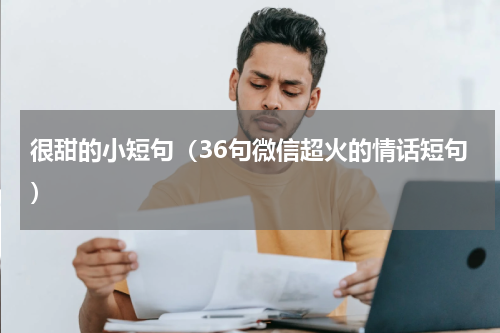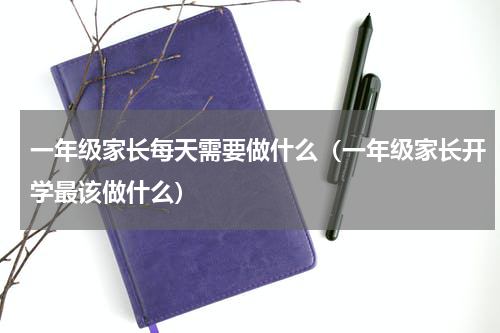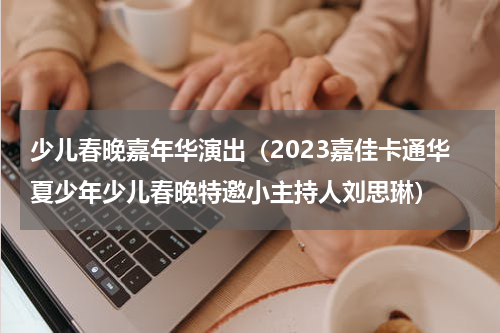在日常工作、学习和生活中,我们经常会使用WPS文字这一款办公软件来对文档进行编辑处理。本文主要想介绍如何在后端通过使用Java代码的方式来创建、加载、操作和保存WPS文字。点点粉嫩,是离情,别是一般眷恋绕心头。满地残落叶,余憔悴,怎堪回首,""一切尽在无语凝噎中。冷冷凄凄,惨惨兮。
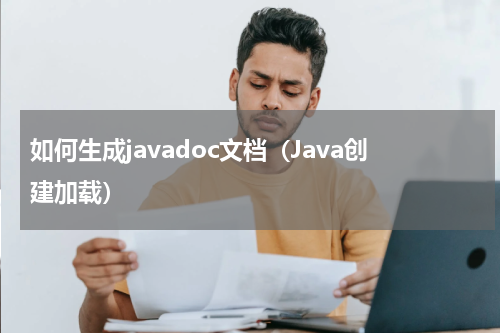
在日常工作、学习和生活中,我们经常会使用WPS文字(Word文档)这一款办公软件来对文档进行编辑处理。本文主要想介绍如何在后端通过使用Java代码的方式来创建、加载、操作和保存WPS文字(Word文档)。
使用工具:Free Spire.Doc for Java(免费版)Jar包导入:在安装配置好JDK和Intellij IDEA之后,需将以上使用工具中的Jar包导入IDEA。导入方式有两种:其一,在E-iceblue中文官网上获取产品包,解压后在lib文件夹下找到Spire.Pdf.jar,然后手动导入IDEA;其二,在IDEA中创建Maven项目,然后在Pom.xml文件下键入以下代码,最后点击“Import Changes”即可。
<repositories><repository><id>com.e-iceblue</id><url>http://repo.e-iceblue.cn/repository/maven-public/</url></repository></repositories><dependencies><dependency><groupId>e-iceblue</groupId><artifactId>spire.doc.free</artifactId><version>3.9.0</version></dependency></dependencies>
示例一 创建WPS文字(Word文档)
在新建WPS文字时,Free Spire.Doc for Java支持指定文本内容,设置字符名称、字号、字体颜色,以及段落格式,段前缩进,断后间距等。
import com.spire.doc.Document;import com.spire.doc.FileFormat;import com.spire.doc.Section;import com.spire.doc.documents.HorizontalAlignment;import com.spire.doc.documents.Paragraph;import com.spire.doc.documents.ParagraphStyle;import java.awt.*;import java.io.*;public class CreateWPS {public static void main(String[] args) throws IOException {//创建Document实例Document document = new Document();//添加节到文档Section section = document.addSection();//添加五个段落至该节Paragraph para1 = section.addParagraph();para1.appendText("断桥,又小雪");Paragraph para2 = section.addParagraph();para2.appendText("寂寞的夜里窗外下着雪传来一首曲凄凉而婉约;一个不眠之夜,心中的惆怅与谁言;深秋的夜,寂寞的夜,何处去寻花与蝶。");Paragraph para3 = section.addParagraph();para3.appendText("在这个不眠夜,孤身一人,惟有这小雪,陪我度过,心中的压抑与谁诉说。");Paragraph para4 = section.addParagraph();para4.appendText("晶莹的冰花扬扬洒洒的挥下,冲淡了最后的暖意,盖住了飘落的花瓣;晶莹的冰花凄凄惨惨的撒下,淹没了最后的喜悦,""留下了暗淡的阴霾,它轻轻地飘着,逍遥地舞着,凝结在我的心田,亮晶晶地,美却略显凄凉。");Paragraph para5 = section.addParagraph();para5.appendText("清风散过,瓣瓣落,落尽处,泪滴荡空。点点粉嫩,是离情,别是一般眷恋绕心头。满地残落叶,余憔悴,怎堪回首,""一切尽在无语凝噎中。冷冷凄凄,惨惨兮。");//将第一段作为标题,设置标题段落格式ParagraphStyle style1 = new ParagraphStyle(document);style1.setName("titleStyle");style1.getCharacterFormat().setBold(true);style1.getCharacterFormat().setTextColor(Color.BLUE);style1.getCharacterFormat().setFontName("Lucida Sans Unicode");style1.getCharacterFormat().setFontSize(12f);document.getStyles().add(style1);para1.applyStyle("titleStyle");//设置标题段落居中对齐para1.getFormat().setHorizontalAlignment(HorizontalAlignment.Center);//设置其余四个段落的格式ParagraphStyle style2 = new ParagraphStyle(document);style2.setName("paraStyle");style2.getCharacterFormat().setFontName("Lucida Sans Unicode");style2.getCharacterFormat().setFontSize(11f);document.getStyles().add(style2);para2.applyStyle("paraStyle");para3.applyStyle("paraStyle");para4.applyStyle("paraStyle");para5.applyStyle("paraStyle");//设置第二、三、四、五段落的段首缩进para2.getFormat().setFirstLineIndent(25f);para3.getFormat().setFirstLineIndent(25f);para4.getFormat().setFirstLineIndent(25f);para5.getFormat().setFirstLineIndent(25f);//设置第一段落的段后间距para1.getFormat().setAfterSpacing(10f);//保存文档ByteArrayOutputStream bos = new ByteArrayOutputStream();document.saveToStream(bos, FileFormat.Doc);//将流写入WPS文件FileOutputStream fos = new FileOutputStream("output/CreateWpsWord.wps");fos.write(bos.toByteArray());//关闭流bos.close();fos.close();}}
结果文档
示例二 加载、操作和保存WPS文字(Word文档)
我将上示例的结果文档保存至本地,接着用以下代码加载文档,并给文档正文第一段设置背景颜色,最后再保存为WPS文字文档。
import com.spire.doc.Document;import com.spire.doc.FileFormat;import com.spire.doc.Section;import com.spire.doc.documents.Paragraph;import java.awt.*;import java.io.*;public class LoadAndEditWpsWord {public static void main(String[] args) throws IOException {//通过流加载WPS文字文档FileInputStream inputStream = new FileInputStream(new File("C:\\Users\\Test1\\Desktop\\CreateWpsWord.wps"));Document document = new Document();document.loadFromStream(inputStream, FileFormat.Doc);//获取文档的第一个节Section section = document.getSections().get(0);//获取该节中第二个段落Paragraph paragraph = section.getParagraphs().get(1);//给该段落设置背景颜色paragraph.getFormat().setBackColor(Color.pink);//将结果文档保存到流ByteArrayOutputStream bos = new ByteArrayOutputStream();document.saveToStream(bos, FileFormat.Doc);//将流写入WPS文档FileOutputStream fos = new FileOutputStream("Output/LoadEditAndSaveWpsWord.wps");fos.write(bos.toByteArray());//关闭流bos.close();fos.close();}}
设置效果